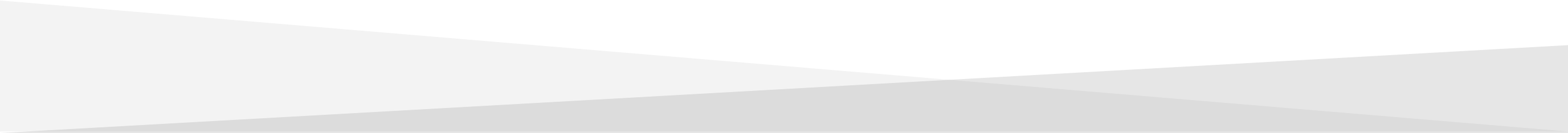Heard a lot about Photoshop & Adobe creative software but not sure where to start or which programs to use? Led by arts educator Alex Harwood, dip your toes into the most commonly used Adobe apps and discover what they have to offer.
LOCATION: Turf Studios, 39-40 Keeley Road, Croydon CR01TF

Posted: 07/04/2018
About the sessions
Adobe Illustrator //
Wed 4th July, 7-9pm
Learn how to use Illustrator to bring graphics to life. Use
the pen tool, manipulate shapes and use colour & text to create a personal
coat of arms.
Adobe Premiere Pro //
Wed 11th July, 7-9pm
Learn the basics of Adobes video production tool. Learn to
place and edit different media and add effects to produce a short personal
story.
Adobe InDesign // Wed
18th July, 7-9pm
Create an interactive PDF on the theme of personal
histories, exploring layout, colour, typography, effects and publishing.Adobe
software subscriptions should be purchased separately if desired, though you
can download free trial versions to explore what they have to offer through
this course.
WILL I NEED TO
PREPARE OR BRING ANYTHING?
Youll need to:
Bring your own laptop.
Adobe software should be downloaded prior to each session.
You can download free trial versions to explore what they have to offer through
this course well send you instructions in good time.
Youll need to bring along some personal visual and audio
materials on your laptop to use in the sessions photographs, art works,
video, music etc.
£30 per session